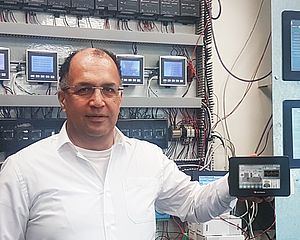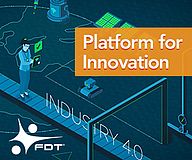All-in-One HMI + PLC programming software, UniLogic™ version 1.12.20, introduces features and enhancements that extend the application reach of UniStream™, Unitronics' award-winning All-in-One HMI + PLC controller.
Machine builders can now display streaming video via an Ethernet networked camera using the RTSP Real Time Streaming Protocol, enabling users to easily integrate a network camera and display its video stream output on the elegant UniStream HMI panel.
SNMP (Simple Network Management Protocol) now enhances UniStream's broad communication capabilities. UniStream can function as an SNMP Agent and communicate with an SNMP server. In addition, the Ladder Toolbox function SNMP Trap Send, enables UniStream to send SNMP Trap messages to an SNMP server. UniStream supports SNMP Versions 1, 2, and 3.
UniLogic's Webserver's Drag & Drop editor has added beautifully polished Linear and Circular Gauge widgets, to display running application values for remote users via Internet browser.
An enhancement of HMI action elements enables programmers to raise popup message boxes when these elements are touched; the message can ask the user a question, give instructions and warnings, and drive actions via buttons.
This version also supports new hardware: a new Uni-I/O™ analog module comprising 8 13-bit analog input channels; with input ranges of 0-10v, 0-20mA and 4-20mA, and a new 3G modem, the Cinterion EHS6T.
A novel feature launched with this version, Hardware Configuration profiles, can save considerable programming. These enable a controller to run an application if it has a physical I/O configuration that is different from the full I/O Configuration in the project. The application will run according to the selected profile without error--even if the application uses data tags of I/Os that belong to the full I/O configuration, but that are not part of the selected profile. This feature can save time for programmers who may need to run the same application in systems containing different I/O and COM module configuration.
UniLogic 1.12.20 contains a number of additional features and enhancements. It is available for free download at http://www.unitronics.com/support/downloads